Colemak-DHm - A keyboard layout for the modern era
Keyboards and Keyboard Layouts
Last month, I made a custom keyboard called the Ferris Sweep. It is a split, column-staggered, 34 key, ergo mechanical keyboard. I have been using it for the past one month. When I was familiarising with the new keyboard, I wanted to try out something challenging as well. I switched my keyboard layout to Colemak with DH mode, or Colemak-DHm.
History of QWERTY
Keyboards existed even before computers were invented. They were in the form of mechanical
typewriters back then. They had metallic stamps fixed at the tips of mechanical arms that struck
an ink ribbon onto a sheet of paper with the stamp. This was useful to type out
official letters and papers to be published. One issue with this was that the arms
used to get jammed when the typist gained more speed. It is said that QWERTY was made
to spread out the most common letters on the keyboard. This slowed the typist down a
little and gave the arms enough space so that the frequency of arms hitting each other reduces.
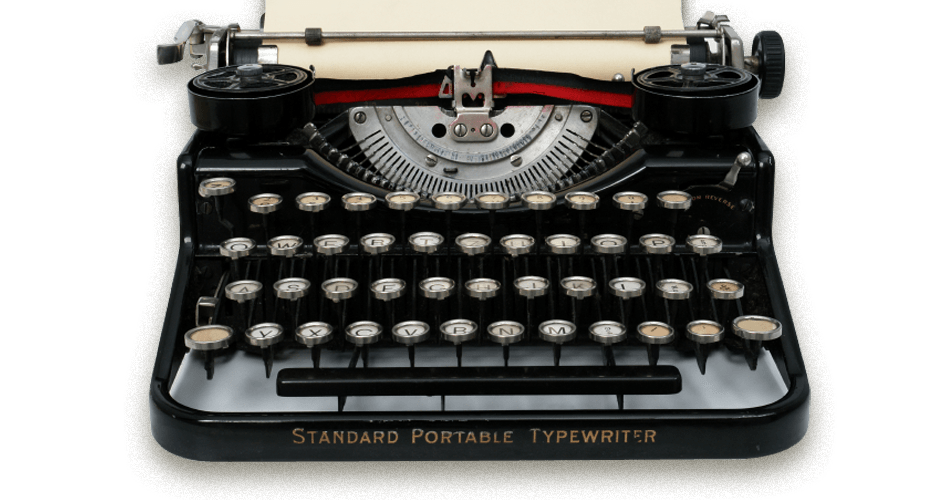
Gradually, the digital era took over and transformed the old typewriters into electronic keyboards. Mechanical arms changed to electric signals that were triggered by lightweight switches. But the QWERTY layout remained the same. This was to provide smooth transition for typists from typewriters to electronic keyboard. But this layout stayed forever fron that day. Even in 2024, almost all laptops are equipped with a QWERTY keyboard layout by default.
Other keyboard layouts
People started looking into other layouts to make more fun and easier. New keyboard layouts were invented and tried out. Among all the layouts that were tested, three of the alternatives gained popularity.
Dvorak
The focus of Dvorak layout is to make both hands move evenly while typing. This distributed effort
helps the typist type fast in a comfortable way. This layout is very different from the QWERTY layout.
Workman
The focus of Workman layout is to use almost all common letters on places which could be easy to reach for different
fingers. Longer fingers should be able to stretch to reach keys easily. Meanwhile shorter fingers are good at folding
to reach the lower keys. More common keys will come to the stronger fingers. This conseders the most common bigrams, like
‘th’, ‘sh’, ‘he’ and more.

Colemak
Colemak layout has focus on balance. It has a few keys similar to QWERTY like Z, X, C so that commonly used shortcuts
stay the same. And the most used letters of the english alphabets are placed on the home
row. This enables faster typing without a large finger travel like in QWERTY.

The DH mode moves the letters D and H from the centre of the home row to the place right below your index fingers.
This helps to avoid moving the fingers to the centre portion of the keyboard a lot.
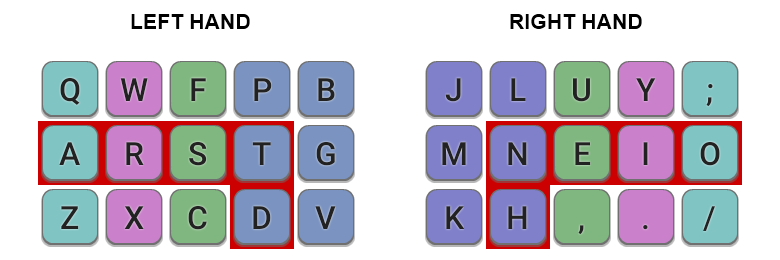
Why Colemak-DHm?
I felt that Colemak-DHm would be easir for me to learn since I’m converting from QWERTY. I wanted to regain my typing speed atleast a little soon so that I can use Colemak-DHm even at work. Switching was hard in the beginning but eventually gained half of my previous speed in two weeks. I can type with a speed of 30 wpm oh type tests. Even if this is slow compared to my QWERTY speed, I can already see the difference on my hands. I feel less strain on my fingers and typing feels way more fun this way. I don’t have to move my hands much to type most of the words.
Is there any downsides for Colemak?
Well, Colemak brings most used letters together to the home row. This is bad for small screen devices like phones and tablets where the screen keyboard is tiny. So the Colemak community suggests you to use QWERTY on phones and Colemak when using bigger keyboards. To be fair, I don’t think it is an issue since you normally use your thumbs to type on a phone or tablet. So its not related to typing oh a regular keyboard.
Do I find it hard to use another keyboard without Colemak layout?
Not at all. I still type comfortably oh my laptop keyboard when I don’t have access to my custom keyboard. My speed has reduced a little since I try to stick to Colemak. But I am able to switch between the layouts with ease.
I can recommend it to anyone who has the time and interest to leard something new as a long-term investment against RSI.